Monitor Your Child’s iPhone with OurPact’s View Feature
Real-Time Monitoring for Ultimate Digital Safety.
OurPact’s View feature is the ultimate tool for parents who want to ensure their child’s digital safety. With View, you can monitor your child’s iPhone activity seamlessly and without intrusion. Our innovative technology provides real-time visibility into app usage, social media interactions, and web browsing, helping you stay informed about their online behavior.
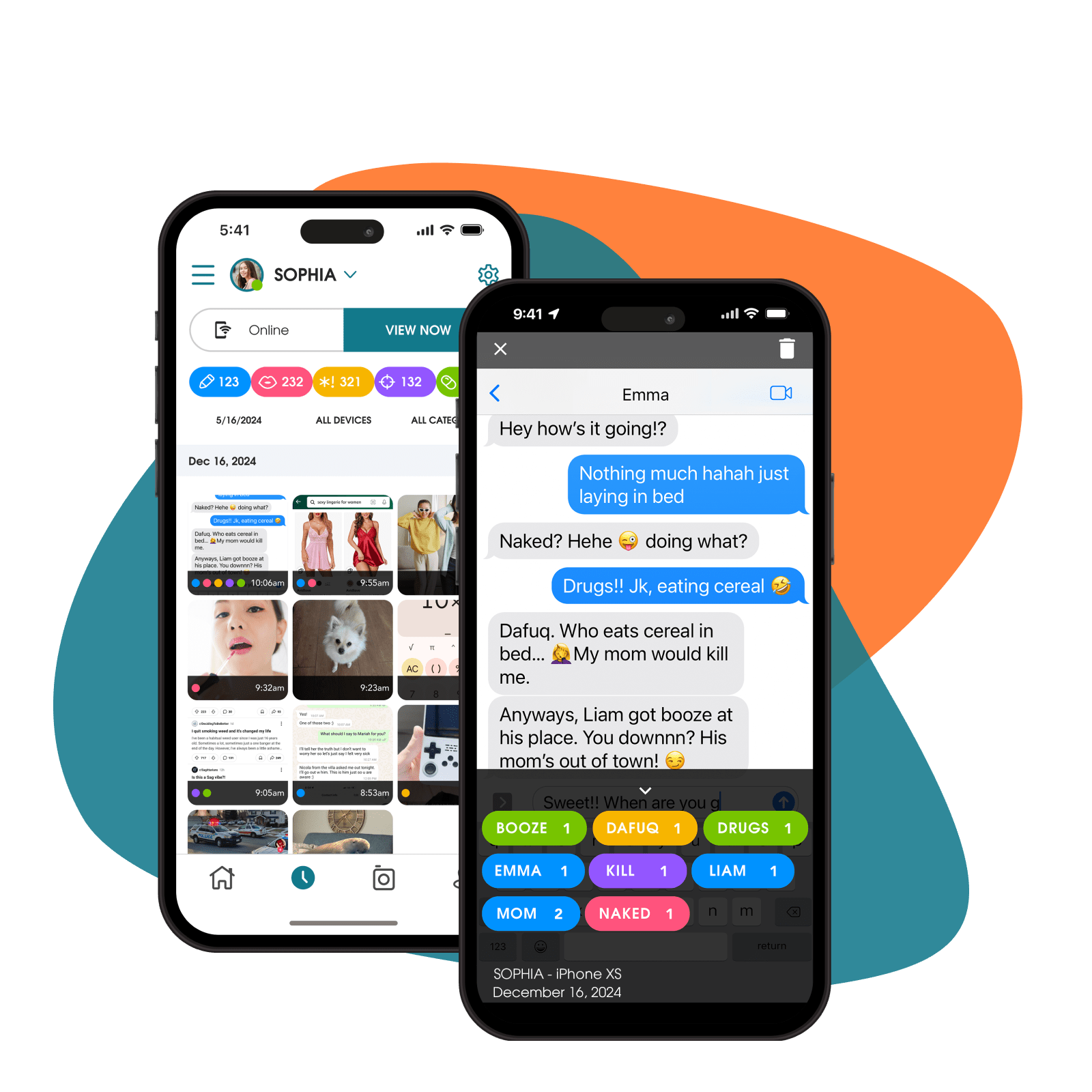
What Are the Benefits of OurPact’s View Feature?
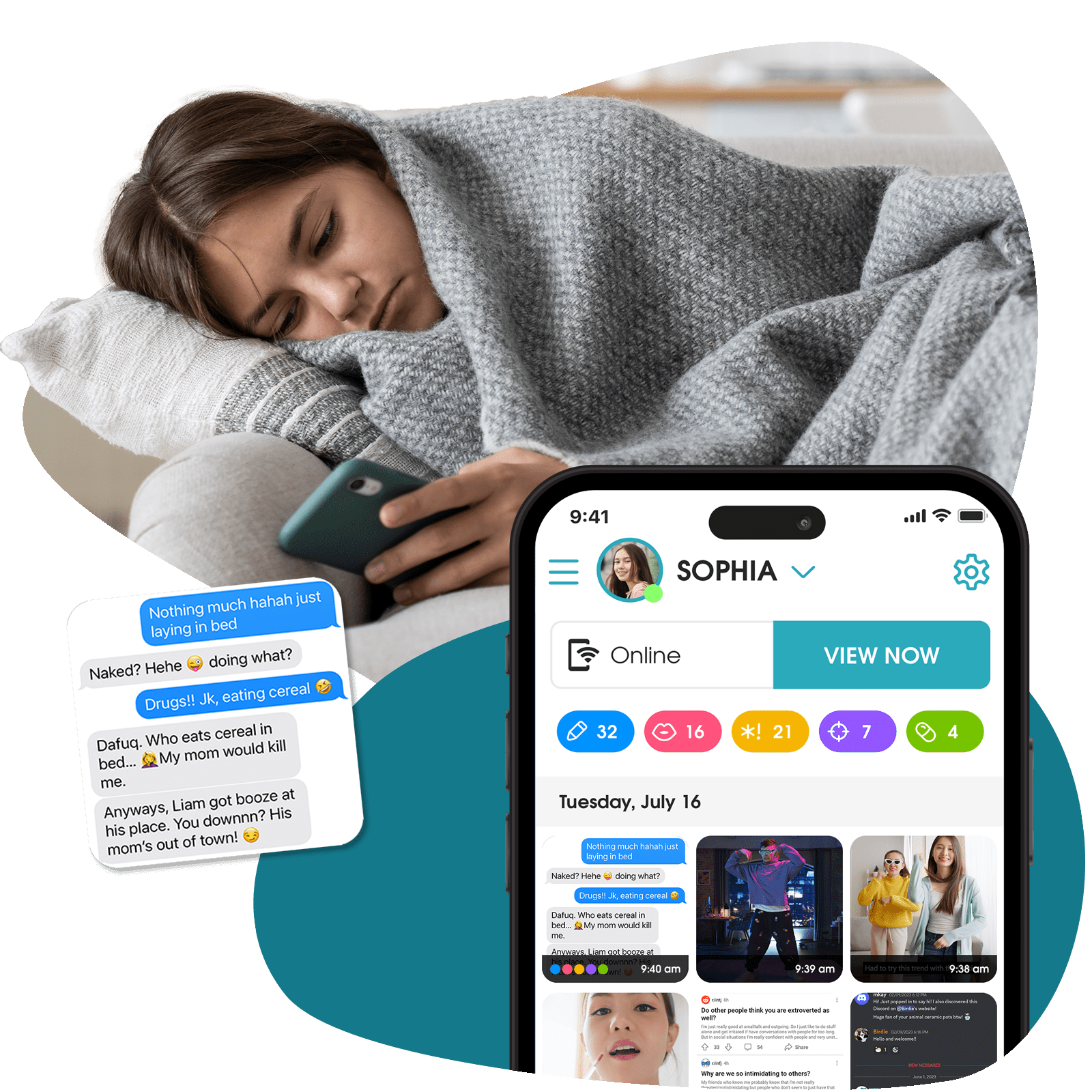
Real-Time Insights
Get instant snapshots of your child’s digital world, ensuring you never miss a moment.
Enhanced Parental Control
Empower yourself with the tools needed to guide and protect your child in the digital age.
User-Friendly Interface
Our intuitive design makes it easy to navigate and access important screenshots quickly.
Safe & Secure
Rest assured, all screenshots are encrypted and private, ensuring your family’s safety and privacy.
Explore How View Works for iPhones
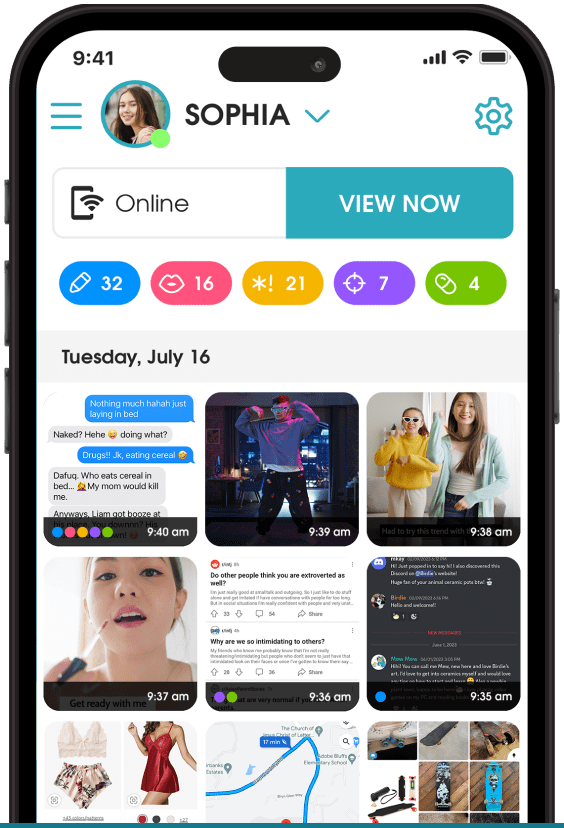
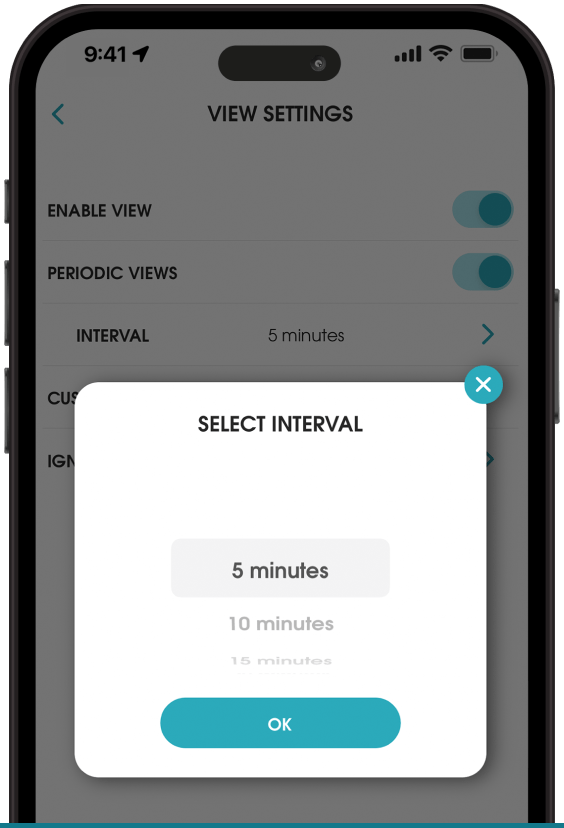
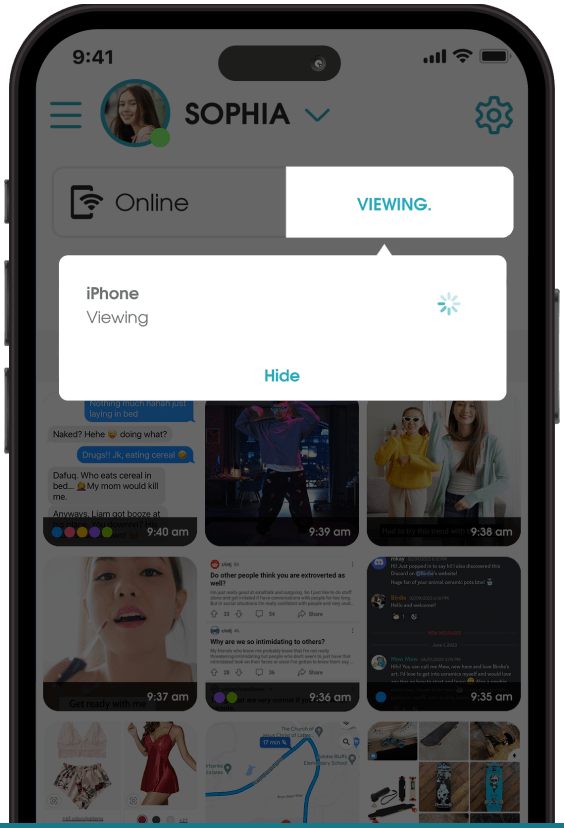
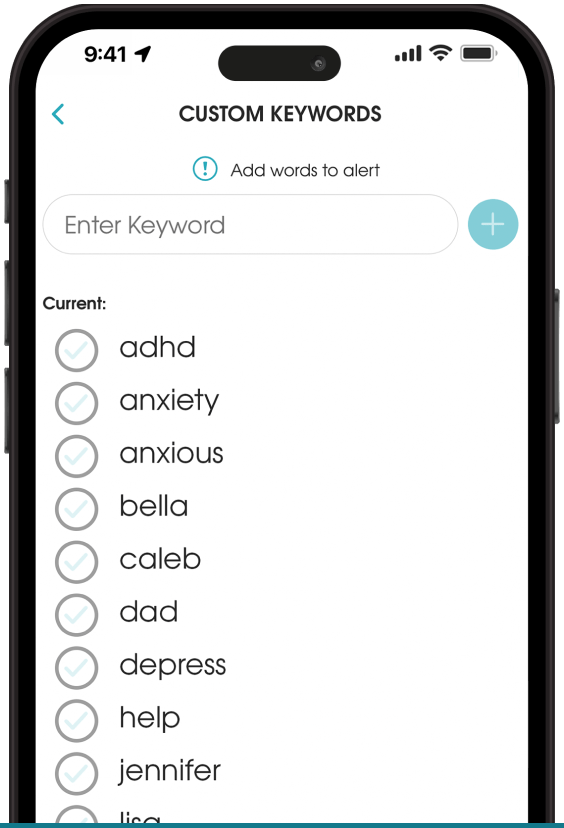
Encrypted Screenshot Gallery
Add copy about view's photo gallery, sorting by flags, and maximum encryption here.
Periodic Screenshots of Your Child's Device
By default, both toggles for Enable View and Periodic Views will be turned on.
Turning on Enable View without Periodic Views will allow you to take On-Demand Screenshots but will not take Automated Screenshots.
When you turn on Periodic Views you can choose the interval that you would like Automated Screenshots taken while your child's device is in use. The default interval is 5 minutes.
Real-Time Monitoring for Peace of Mind
OurPact View offers ondemand screenshots, allowing you to see what your child is seeing on their iPhone right now. Whether its their app activity, social media interactions, text messages, or internet searches, this feature ensures that you can step in when necessary, guiding your child towards healthy digital habits.
Add Your Own Keywords for View to Flag
View’s companion feature, Categories, uses OCR technology to scan screenshots and flag inappropriate content. It sorts flagged content into five categories: Sexual Content, Profanity, Violence, Substance Abuse, and a Custom category where you can add your own keywords. Flagged images are easily identifiable and can be filtered for quick review.
What Parents Says

KatieYeager
![]()
It works – My son has autism and I also split time with his dad- so we wanted a way for him to have a phone and be able to communicate with us at any time, but also didn’t want the phone to be a distraction at school. We also wanted to have control over the apps that he had access to, especially the internet. That was 6 years ago- and we’ve been using Ourpact ever since. His younger sister also has it on her phone now. I didn’t have any issues downloading the apps or upgrading.

Malulu_C
![]()
Great app and easy to use! – I’ve been using this app since 2016, and it is super easy to control child’s device, when my child need extra time, I can also super easy to entered the time restriction. Highly recommended!

AnnaPeachy
![]()
Brilliant! – Screen time for iPad has been so finicky for our family and changes don’t always sync. I had tried other app but this app solved our problems and has no issues syncing to the setting on my phone. I can turn off all apps when a child isn’t listening and I no longer have to go chasing up iPads thanks to the time limit. Thank you for all the work that’s gone into this.
Choose the Plan That’s Right for Your Family:
$6.99 monthly
$69.99 annually
(12 months at $5.83/mo.)
- Unlimited Schedules
- Screen Time Allowance
- Unlimited Blocks & Grants
- App Rules
- App Alerts
- Family Locator
- Block & Allow Websites
- Block Texting
- Manage up to 20 devices
$9.99 monthly
$99.99 annually
(12 months at $8.33/mo.)
- Periodic Screenshot View
- View on Demand
- View Gallery
- View Categories
- Unlimited Schedules
- Customizable App Schedules
- Screen Time Allowance
- Unlimited Blocks & Grants
- App Rules
- App Alerts
- Family Locator
- Block & Allow Websites
- Block Texting
- Manage up to 20 devices