App Rules
Manage Specific Apps
Allow, Schedule, and Block specific apps including internet browsers, messaging, gaming, dating, and social media apps. Restrict distracting apps and allow access to beneficial apps that help your children learn, grow, and decompress.
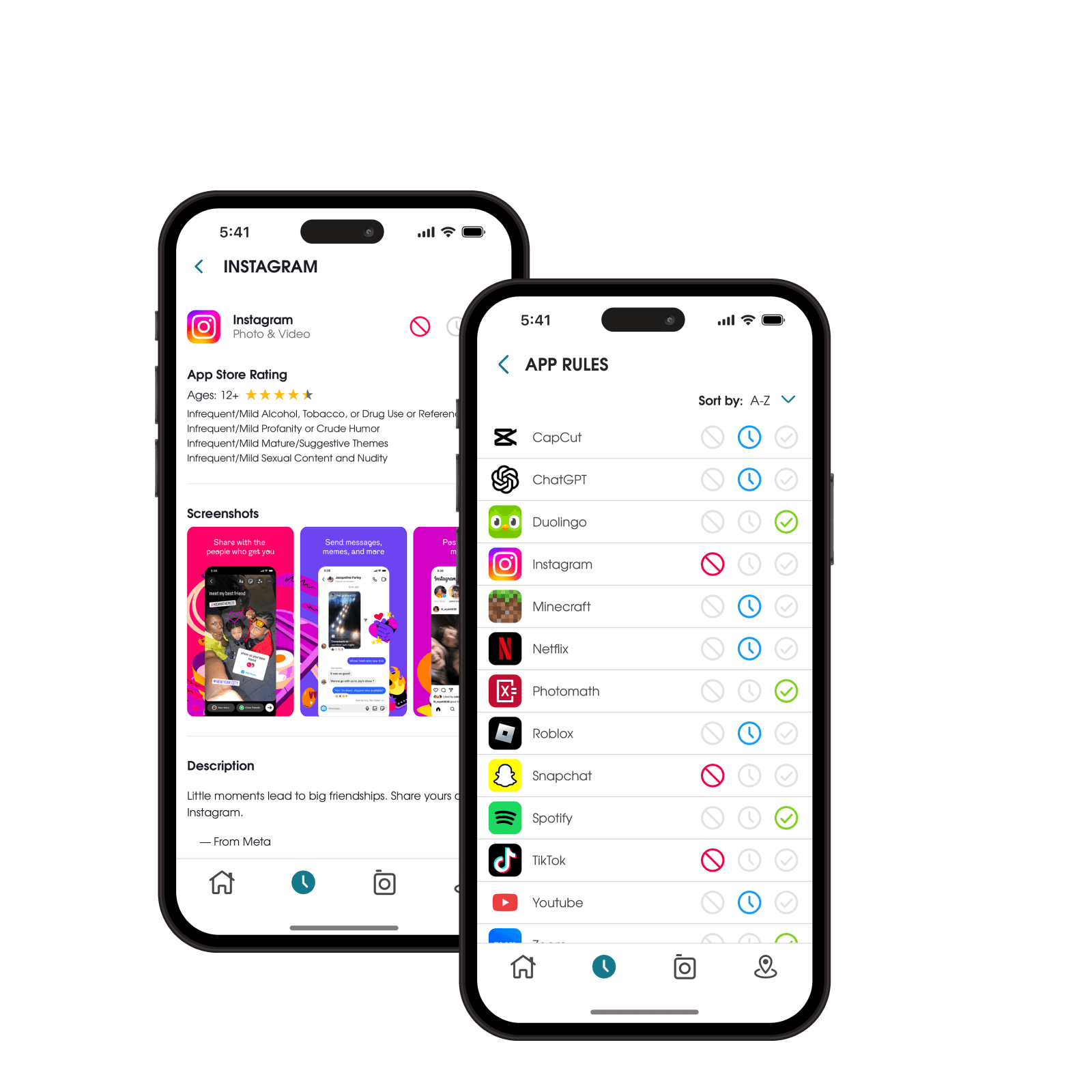
OurPact Custom App Management Made Easy
OurPact’s App Rules feature makes screen time management easier than ever, allowing you to block, schedule, or always allow specific apps on both iOS and Android devices—including iPhones, iPads, and Android smartphones and tablets!
Say goodbye to “all-or-nothing” controls and hello to tailored screen time management designed to fit your family’s unique needs.
It’s a Good Time to be Picky
Block Facebook, block SnapChat, block Instagram or any other apps you want with a single touch, while leaving apps that help your children learn and grow. OurPact’s specific app blocker will forever change how your family looks at screen time, and life itself!
Choose Apps Available At All Times*
Educational Apps: Khan Academy, Math or Reading Apps, School-Related Apps, etc.
Music: Spotify, Pandora, Google Play, etc.
Health Apps: Diabetes, Sleep or Activity Tracking, Meditation Apps, etc.
Utilities: Camera, Calculator, Calendar, etc.
*Even when scheduled or manual OurPact blocks are in place!
Choose Apps Available Only When You Say
Social Media: Facebook, Snapchat, Instagram, etc.
Message Apps: WhatsApp, Viber, Facebook Messenger, Skype, etc.
Games: Clash of Clans, Minecraft, Angry Birds, etc.
And Apps You Want Blocked At All Times
Dating Apps: OKCupid, Tinder, etc.
Cyberbullying Apps: Whisper, AskFM, Yik Yak, Kik, etc.
Addictive Apps: Candy Crush, Cube, Pokemon Go, etc.
App Rules also gives you the ability to block texting on both iOS and Android devices. Create schedules for iMessage and any SMS application on your child’s device.